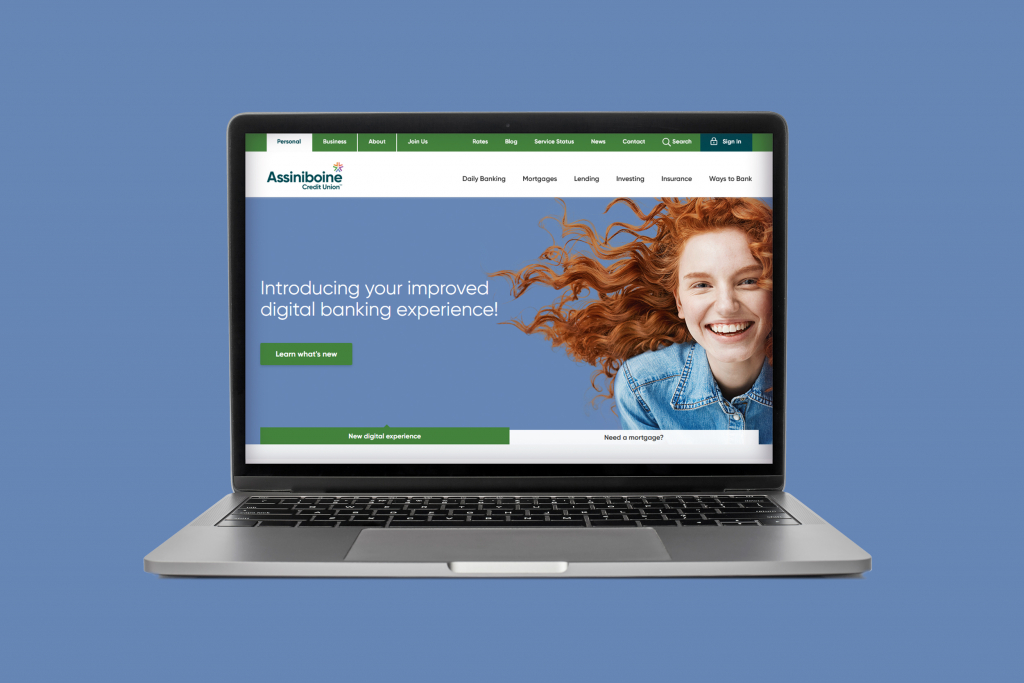5 simple steps to set up your own email account
Whether you’re new to digital banking or already use it, there are some quick things you can do to make day-to-day transactions easier and faster. Having an email address is one handy way to access your account. Follow these easy steps to create an email account for free.
To sign in to ACU’s new digital banking for the first time, you will need either an email address or mobile phone number. If you don’t have either, you can set up an email account easily—and it will only take a couple of minutes.
Your new email account will help you access your ACU digital banking, giving you the ability to:
- Securely access your account balances and activity
- Transfer funds between accounts and to other ACU members
- Send and receive Interac e-Transfers®
- Pay bills
- View online statements
- Make contributions to your RRSP and TFSA and FHSA
- Much more!

Ready to create your new email account? Here are some quick and easy steps to follow:
Choose a trusted email provider
Think of an email address as your digital mailbox. Like different post offices, each email provider has a slightly different look and feel, but they all do the same thing—allow you to send and receive emails.
Email providers usually don’t charge you for their service. While there are many of these free and trusted options available online, the key is to select an email provider that’s easy for you to use. Some popular options include:
5 steps to creating your own email account
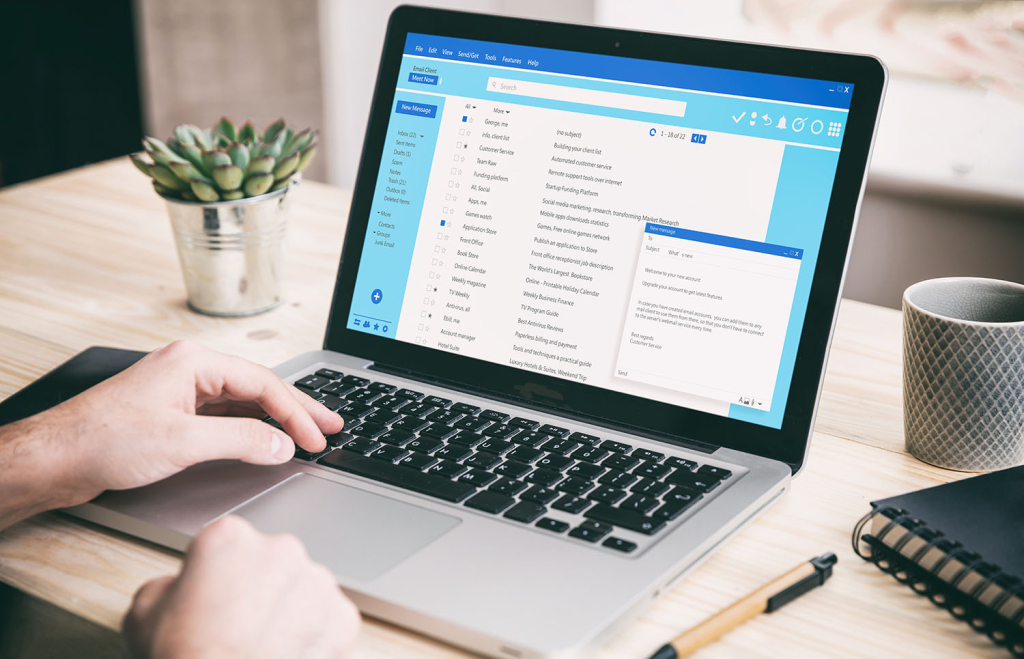
It only takes a couple of minutes to create your email account. Here’s what you’ll need to do:
1. From your Internet browser, go to the home page of the provider you wish to use, and then find the sign-up page that offers free email accounts. (Googling “free email account” could take you to a fake site.) We recommend you use a trusted provider such as Gmail (from Google), Yahoo! Mail or Outlook (from Microsoft).
2. Enter your details to open an email account. These often include:
- First and last name
- Desired email address: This is the email address you’d like to create.
- Choose a login name that is easy to remember, spell and type. Many people will use their name separated by a dot, such as firstname.lastname@gmail.com, as this is recognizable and easy for others to email you.
- Password: Create a secure password that can’t be easily guessed, spelled or shared. Use at least eight characters with a combination of upper case, lower case, letters, numbers and symbols. For example, a password such as “password999” is easy for a person or automated bot to guess. But a password such as “a3#b975!d” is much harder.
- Phone number: This can be used as an extra security measure, and in case you can’t get into your email account in the future.
3. Follow the rest of the steps as required. Some email sign-up forms will also ask for things such as your birthday and location. You may also be asked to create a security question, which can be a helpful way for you to recover a forgotten password.
4. Sign up for multi-factor authentication if it’s offered. Read about this and other security measures below, under “Keeping Your Account Safe”.
5. Accept the “Terms of Service”.
You’ll also be asked to read and accept the terms of their service.
6. Start using your new email account!
You can easily log in from any computer, phone or tablet with Internet access. However, we recommend against conducting your banking business on a publicly accessible WiFi network, such as one you’d find in a shopping mall.


Keeping your account safe
Alongside the growth in technology, incidences of online scams and fraud are increasing. Email is one way scammers might try to take advantage of you—so it’s important you protect yourself and be alert to risks.
Now that you’ve created an email account, here are some quick tips to follow to help you keep your email account safe and secure.

Sign up for multi-factor authentication if it’s offered.
Most email providers offer two-factor or multi-factor authentication. It involves adding a second (or third) layer of protection to your account on top of your password, like receiving a code via email or text or answering security questions.
Watch out for phishing.
Though most email providers have great spam and junk filters, scammers and fraudsters can sometimes get through these defenses. Phishing involves sending fraudulent emails designed to get you to give up your personal information, financial information, or access to private resources. Learn more about phishing.

Use a strong password (and change it often!)
Using a password with a combination of cases, letters, numbers and symbols makes it that much more difficult to guess. And the longer the better–consider a phrase that includes all the above elements (e.g. The quick brown fox jumps over the lazy dog might become 7h3 qu1ck 3r0wn f0x jump5 0v3r 7h3 l4zy d0g!). Further, changing your password frequently helps protect you from exposure to data leaks that can seriously affect organizations. Experts recommend changing your passwords at least once every six months.

Don’t forget to log out, especially on shared/public computers or devices, which we also advise against using for digital banking. Taking the extra step to log out of your email account will help ensure no one but you can access your inbox.
Extra instructions
If you need more help opening an email account, there are many easy-to-follow resources available online, including these helpful links:
- Video: How to create a Gmail email account
- Article: How to create a Yahoo! Mail account
- Video: Beginner’s guide to using Microsoft Outlook: This is helpful if you have Outlook software installed on your computer.

Once you’re set up with your new email address, feel free to contact ACU’s Member Communication Centre for digital banking support. We’ll be happy to help you get more out of your digital banking experience!
Up Next
Celebrating the 10th anniversary of student-run credit union
Just over 10 years ago, a survey circulated at Winnipeg’s Technical Vocational High School. The results showed that students at the school, commonly known as Tec Voc, felt short-changed—they were…
Kilter Brewing Co. serves up craft beer and community connection in St. Boniface
Deep in the heart of St. Boniface, Kilter Brewing Company is a hidden treasure—an oasis for Winnipeggers to escape their day-to-day routines, enjoy craft beer and connect with their community….
How to use a mortgage calculator to budget better
Learn how to use ACU’s mortgage calculator to figure out how much mortgage you can afford, and what budget you should set before you start house hunting. A mortgage lender…